-
×
 iFlight battery storage bag with compartments
iFlight battery storage bag with compartments In stock
1 × €16,99 -
×
 iFlight Microfiber PU Leather Battery Strap
iFlight Microfiber PU Leather Battery Strap In stock
1 × €3,99 -
×
 DJI FPV Remote Controller 3
DJI FPV Remote Controller 3 In stock
1 × €149,00
Subtotal: €169,98
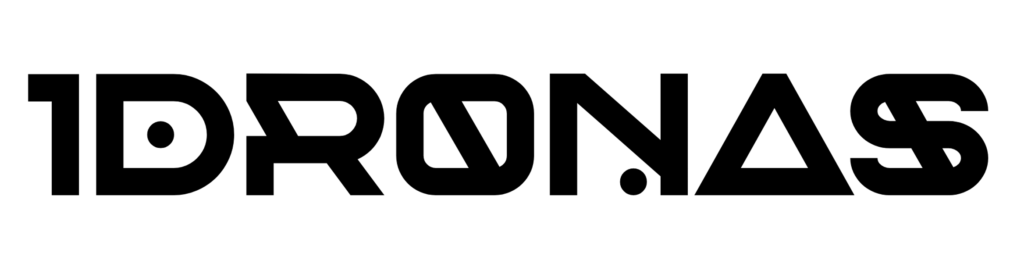

















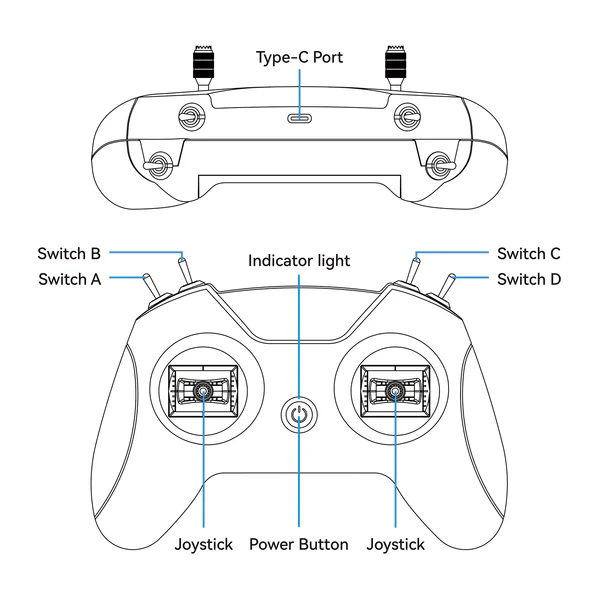


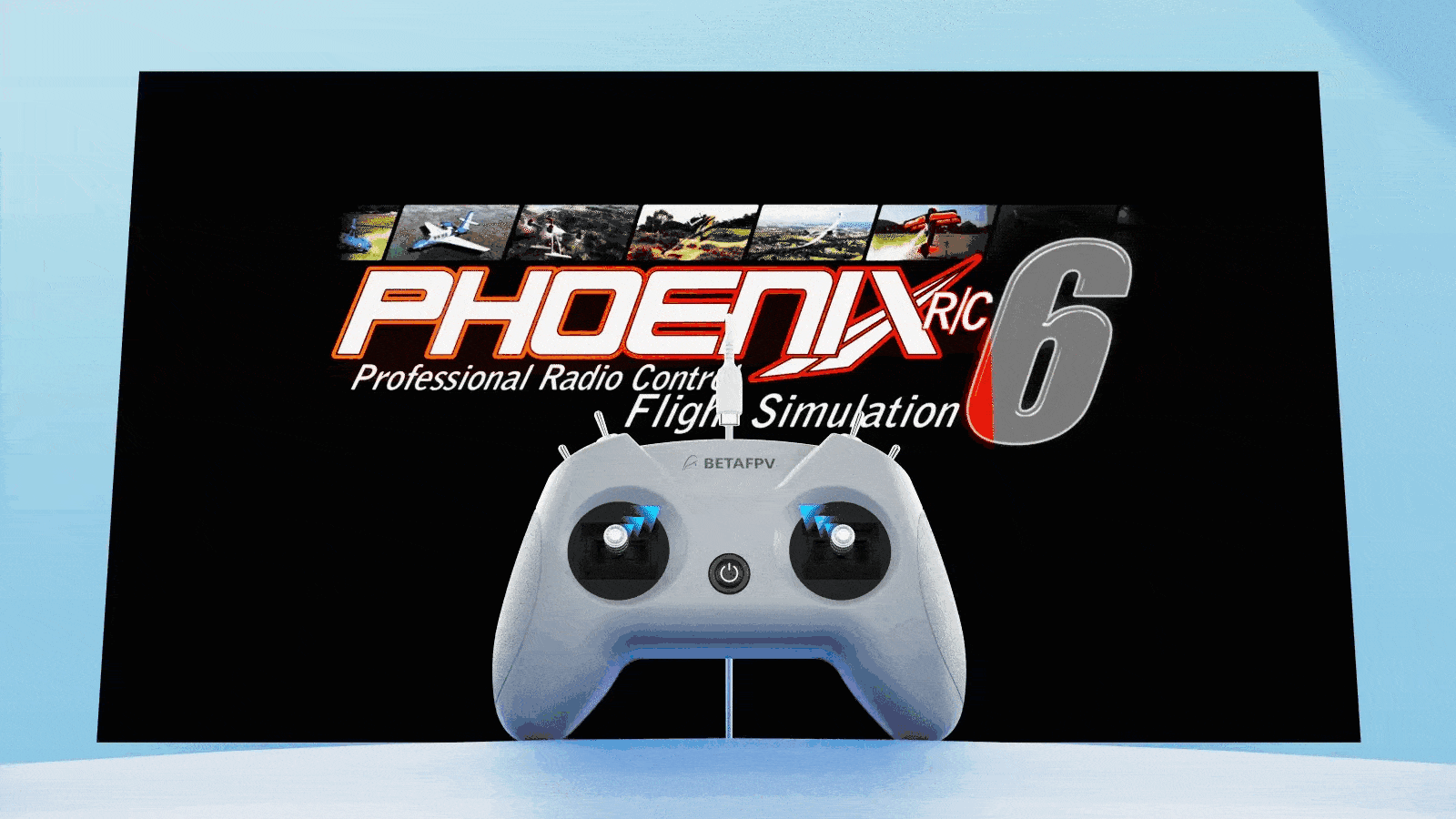


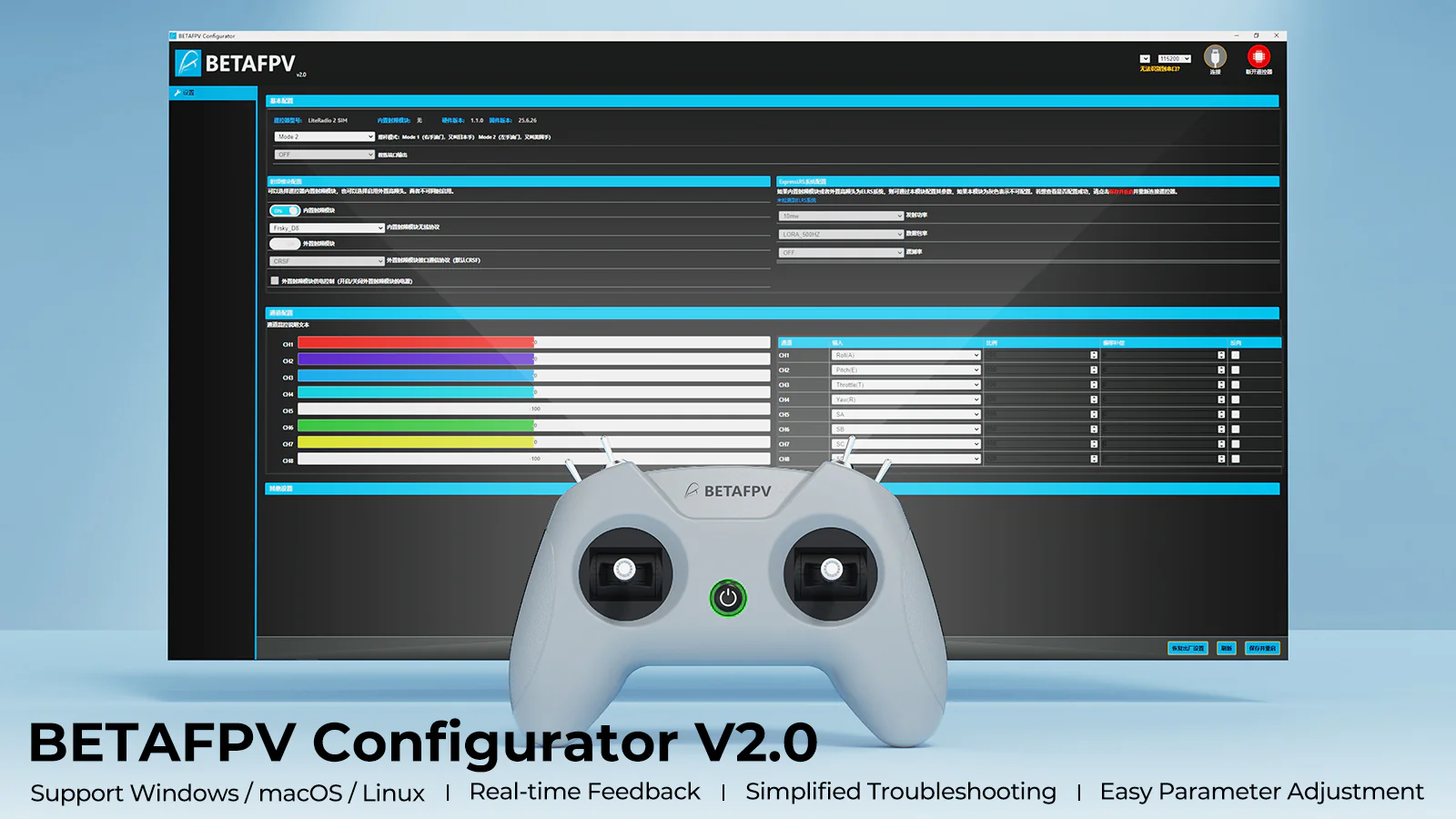








Reviews
There are no reviews yet.