BETAFPV VR03 Goggles
€89,99 Original price was: €89,99.€86,99Current price is: €86,99.
VR03 FPV goggles can perfectly record FPV moments. In addition, pilots can enjoy the video playback saved through the goggles or export the videos to a Micro SD card.
 1 – 2 days
1 – 2 days
Out of stock
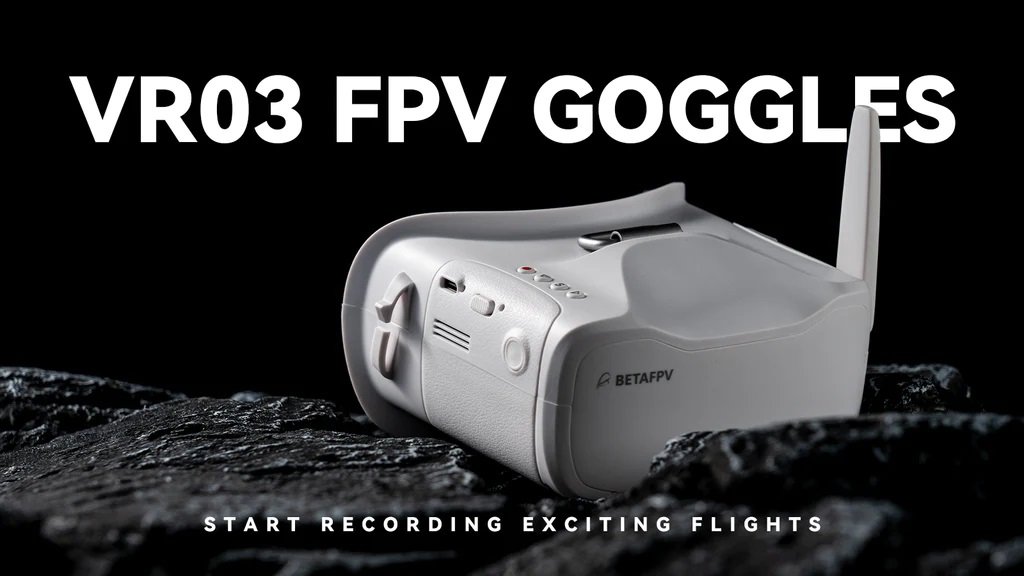
Features:
• A high-quality external 5.8G 3dBi antenna is included. The VR03 goggles have an omnidirectional antenna that evenly radiates and receives signals in 360 degrees horizontal directions to ensure stable video transmission and clear images during flight;
• The interchangeable antenna design allows pilots to try out different antennas for different applications. In addition, pilots can adjust the angle of the antenna;
• VR03 goggles with 4.3 inch 800*480px HD high-definition LCD screen will display a clear image without distorted and blurry images, which is specially designed for FPV racing or model airplanes;
• Using the Micro SD card slot, pilots can record video and save it to the Micro SD card. The video can also be played back through the VR03 goggles.
The VR03 FPV goggles have a frequency scanning function and a fast frequency auto search function. Pilots can easily find the frequency band and channel with a stronger signal for a better flight experience.

DVR recording function
VR03 FPV goggles can perfectly record FPV moments. In addition, pilots can enjoy the saved video playback through the goggles or export the videos to a Micro SD card.
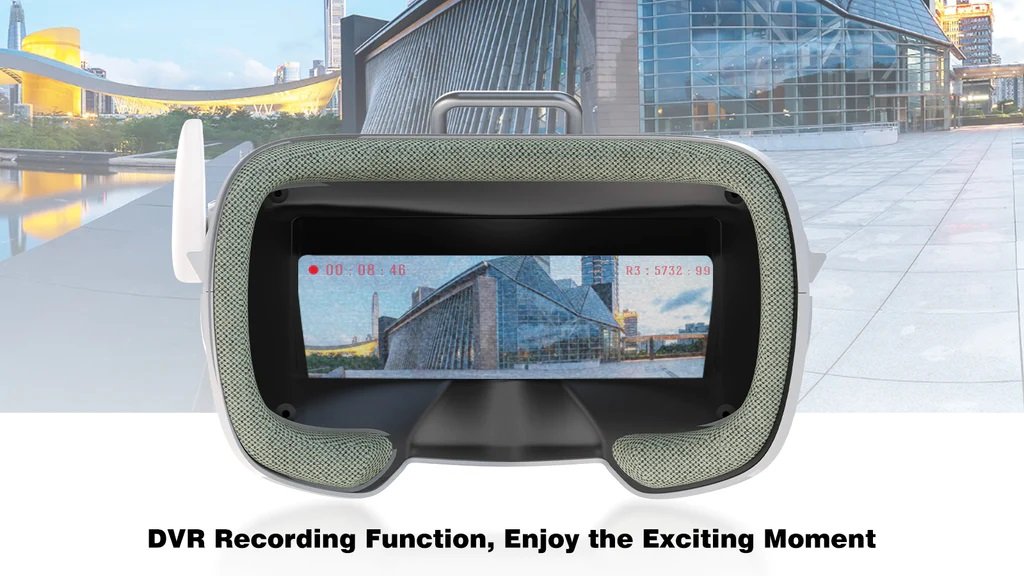
VR03 Glasses Chart
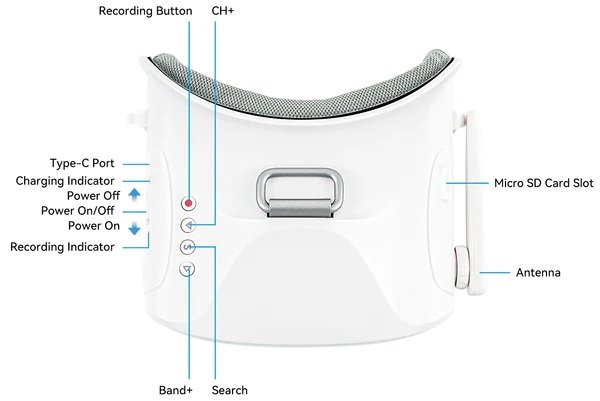
Note: Before use, please make sure the battery is fully charged, the recommended voltage is greater than 3.7V (short press the S button to view). Wear the glasses properly and adjust the headband to a comfortable length.
VR03 FPV goggles support 5.8G and 48 channels. Press and hold the search button for 2 seconds to activate frequency scanning, and the result will be displayed after 3 seconds. Different colors on the screen indicate the current status of each frequency, as follows:
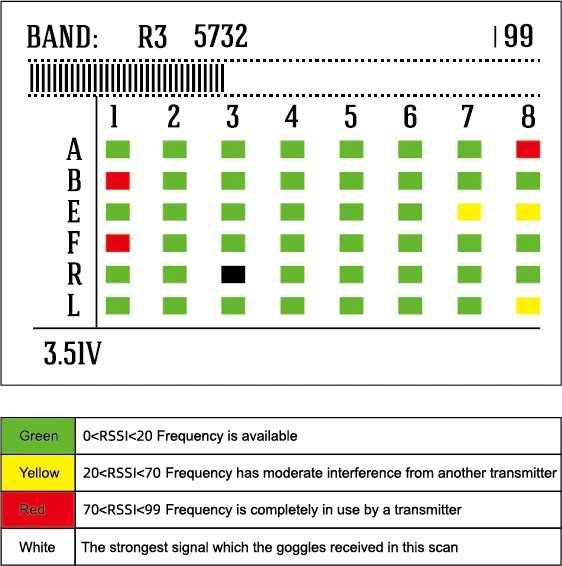
How to film
Short press the record button to start or stop video recording.
• Insert the Micro SD card into the Micro SD card slot (only supports FAT32 system and maximum storage capacity of 64G);
• After briefly pressing the record button, a red dot will appear in the upper left corner of the screen and a "beep" will be heard from the FPV goggles;
• Wait 8 seconds and the red dot and the recording indicator LED will start flashing. At the same time, a row of red numbers will appear and a timer will start to indicate the start of recording;
• Press the recording button briefly. After 2-3 seconds, the red dot in the upper left corner stops flashing along with the timer disappearing, and the red recording indicator LED also turns off. This means that the glasses have stopped recording.
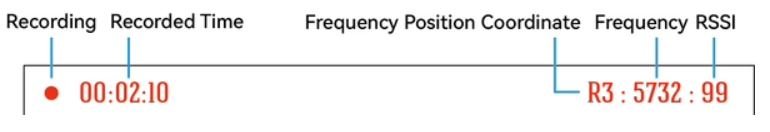
Note: After pressing the record button, the recording function will start after about 8-10 seconds, so please wait patiently.
Note: The maximum duration of each recording is 10 minutes. When the recording duration exceeds 10 minutes, a new recording file will be created automatically.
Specification:
• Manufacturer: BETAFPV;
• Model: VR03;
• Size: 130 x 145 x 90mm;
• Weight: 300g;
• Screen size: 4.3 inches;
• Screen resolution: 800*480 px;
• SD card slot: Micro SD card (not included), supports FAT32 system, supports up to 64 GB of memory;
• Viewing angle: 55°;
• Antenna socket: RP-SMA;
• Charging connector: Type-C;
• Voltage: 3.7V;
• Video recording resolution: 480p;
• Recording format: AVI;
• Battery: 3.7V / 2000mAh. (built-in).
Package:
1x BETAFPV VR03 FPV goggles;
1x Adjustable head strap;
1x User manual.

Only logged in customers who have purchased this product may leave a review.
Related products
Transmitters
1S LiPo batteries
FPV kits
1S LiPo batteries


















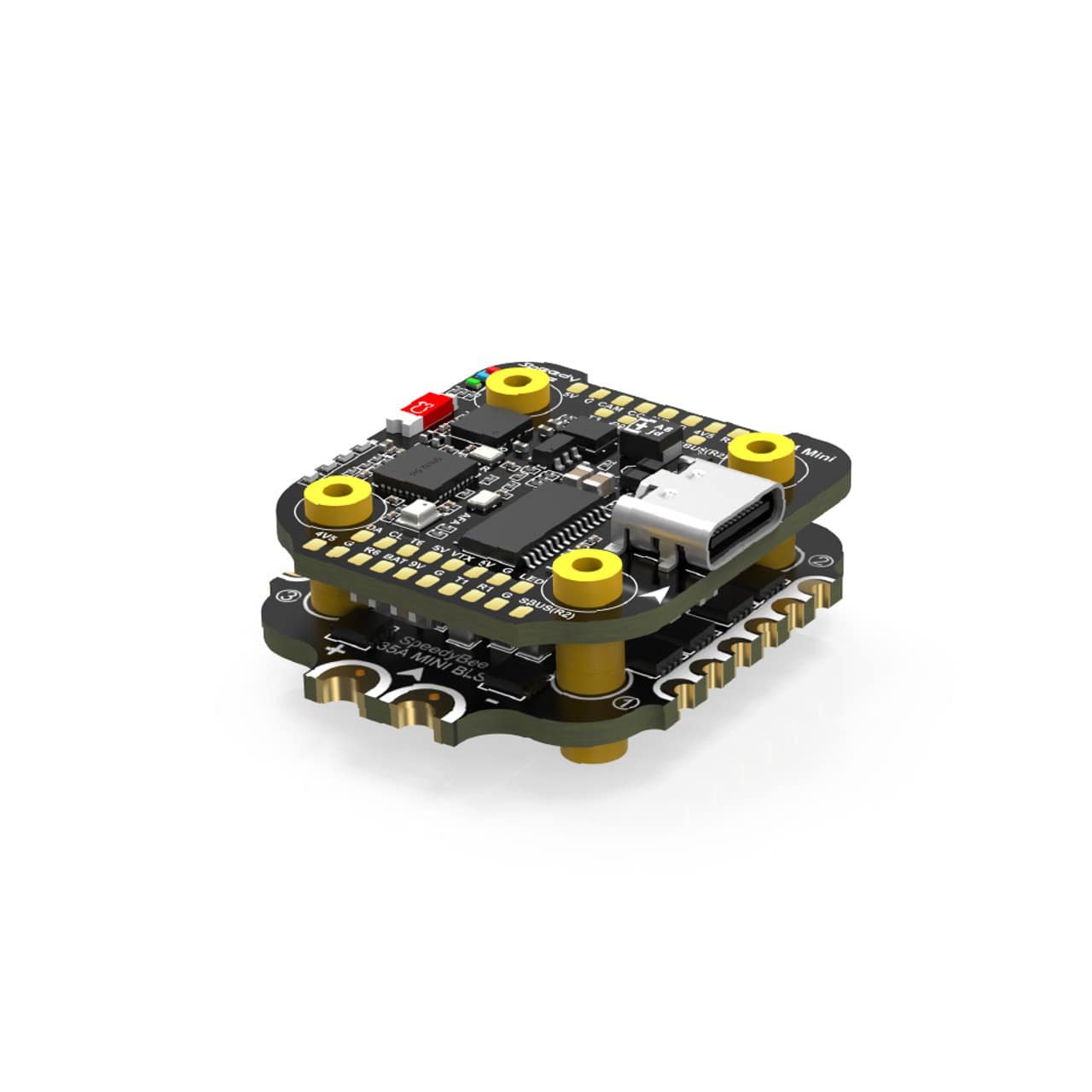


























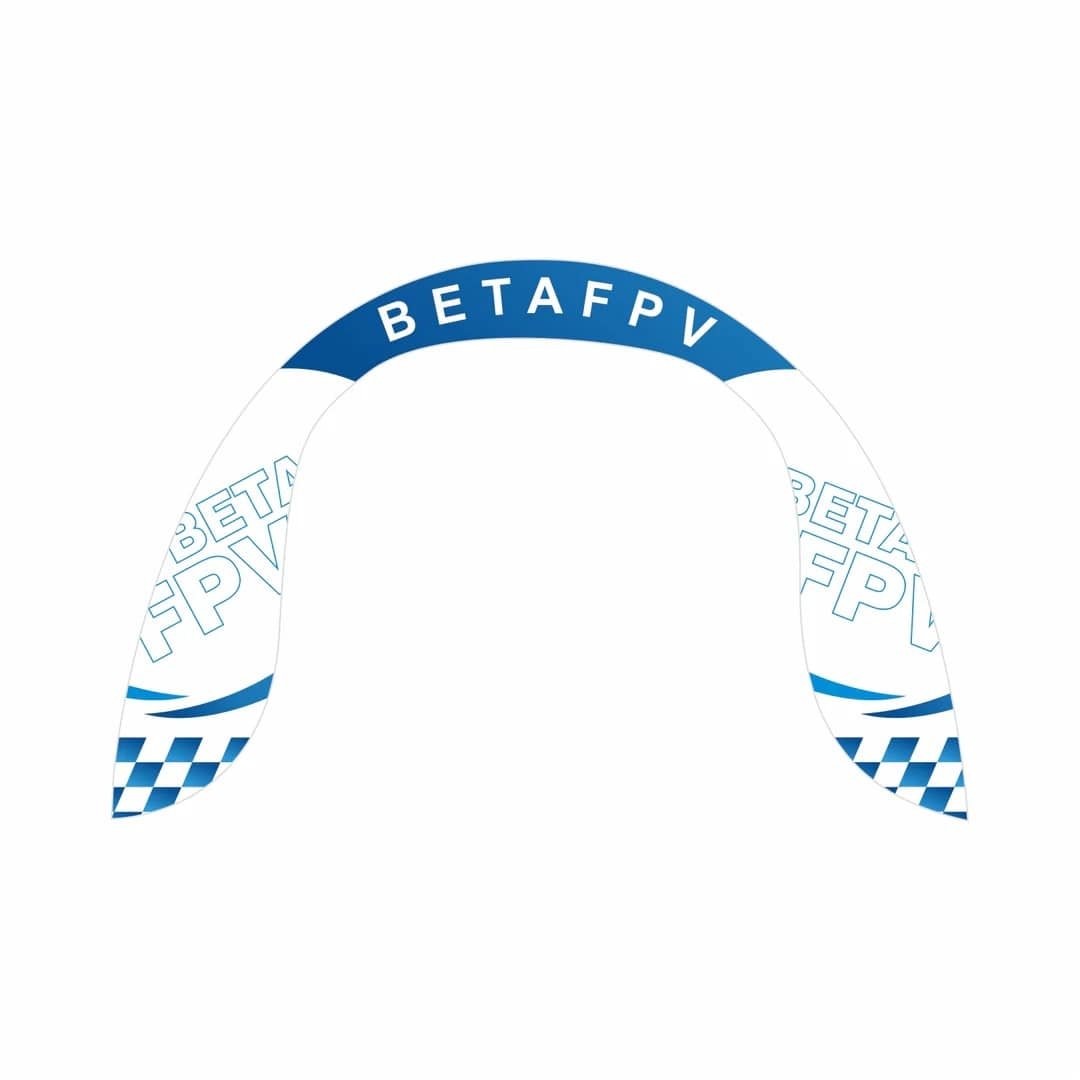


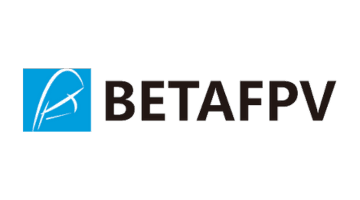






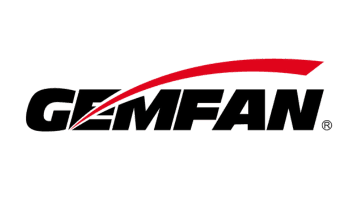












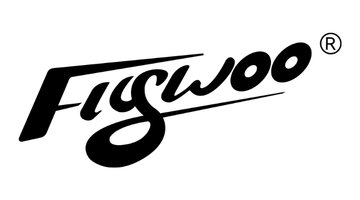
















Reviews
There are no reviews yet.