-
×
 RadioMaster XR4 Gemini Xcrossband Dual-Band ExpressLRS Receiver
RadioMaster XR4 Gemini Xcrossband Dual-Band ExpressLRS Receiver In stock
1 × €40,99 -
×
 BETAFPV Cetus Pro Frame
BETAFPV Cetus Pro Frame In stock
2 × €9,99 -
×
 RadioMaster - Zorro Radio ELRS V4.0 Gimbals (Mode 2)
RadioMaster - Zorro Radio ELRS V4.0 Gimbals (Mode 2) In stock
1 × €159,99 -
×
 Gemfan D63 3-blade propellers 1.5mm
Gemfan D63 3-blade propellers 1.5mm In stock
1 × €3,89 -
×
 BETAFPV SuperD ELRS 2.4G Diversity Receiver
BETAFPV SuperD ELRS 2.4G Diversity Receiver In stock
1 × €25,99 -
×
 Screws and rubber gaskets
Screws and rubber gaskets In stock
1 × €11,99 -
×
 Battery BETAFPV 450mAh 1S 30C - BT2.0
Battery BETAFPV 450mAh 1S 30C - BT2.0 In stock
1 × €8,79 -
×
 RadioMaster Ranger 2.4GHz ELRS Module
RadioMaster Ranger 2.4GHz ELRS Module In stock
1 × €114,99 -
×
 BETAFPV Battery Storage Bag
BETAFPV Battery Storage Bag In stock
1 × €7,99 -
×
 BETAFPV bag
BETAFPV bag In stock
1 × €4,99 -
×
 BETAFPV Cetus Lite kit
BETAFPV Cetus Lite kit In stock
1 × €79,99 -
×
 RadioMaster - Ranger 2.4GHz ELRS Combo Module + 3 ELRS Nano Receiver
RadioMaster - Ranger 2.4GHz ELRS Combo Module + 3 ELRS Nano Receiver In stock
1 × €139,99
Subtotal: €619,57
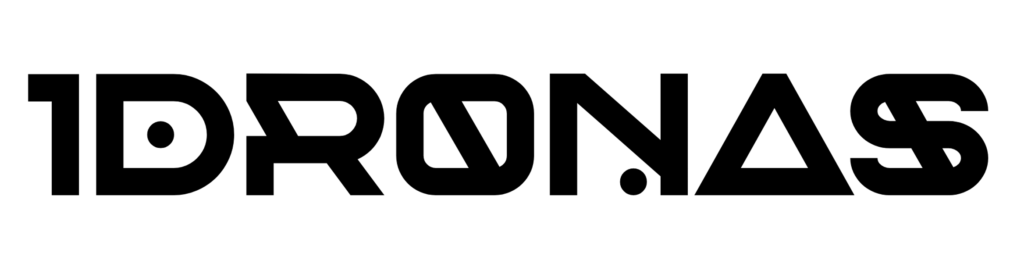
















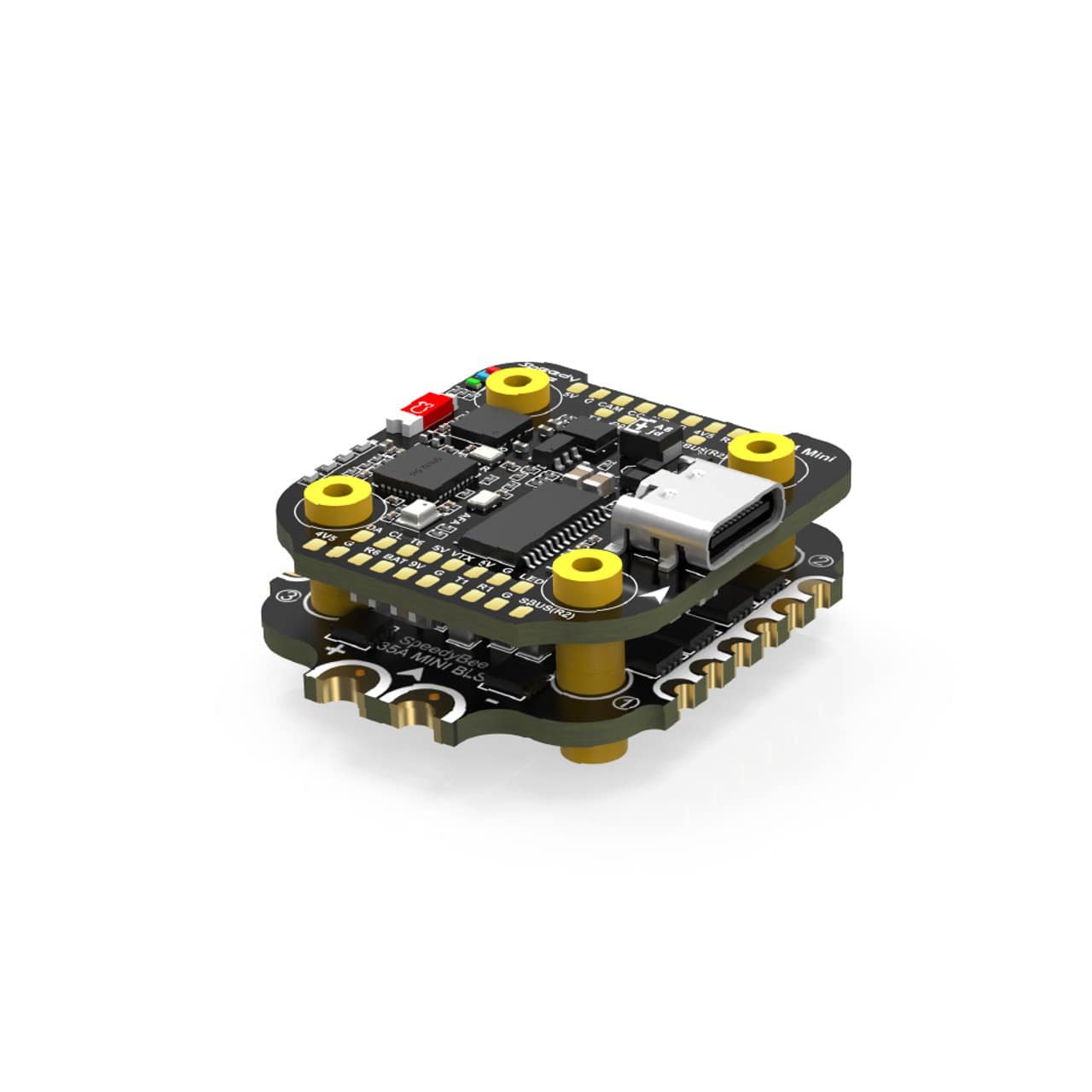






















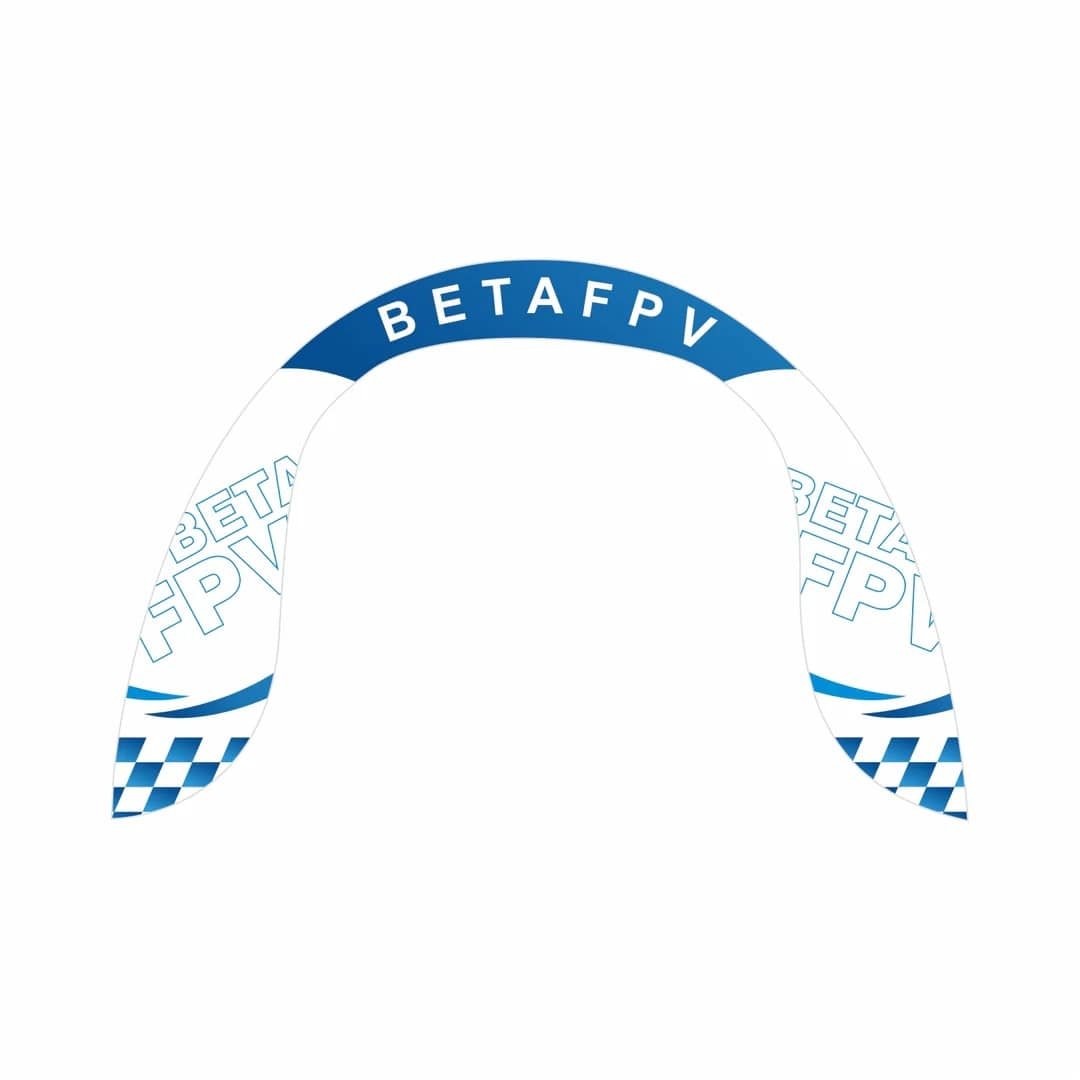












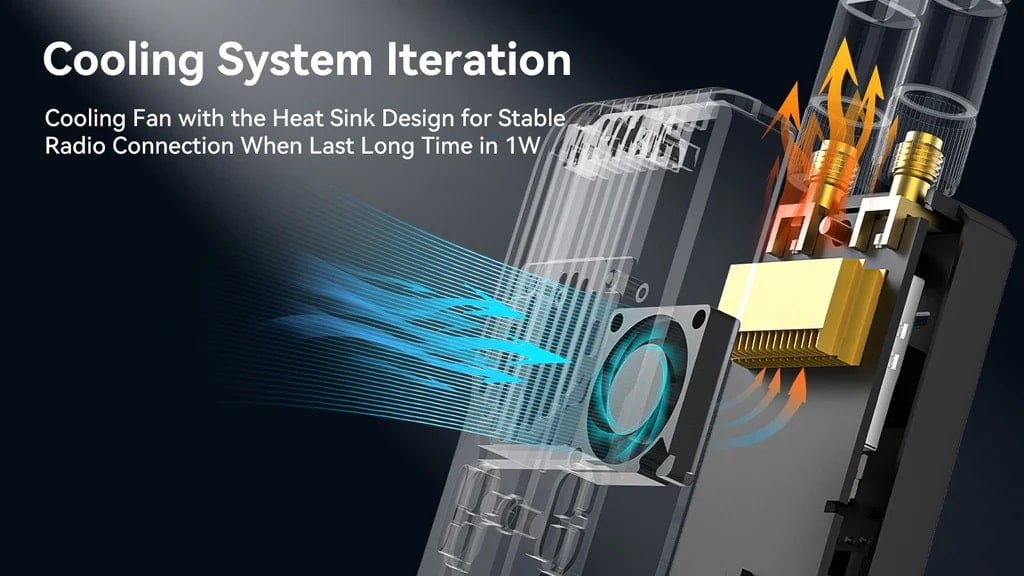


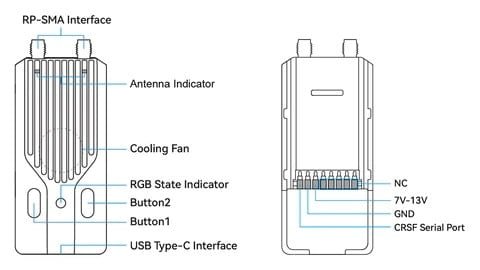
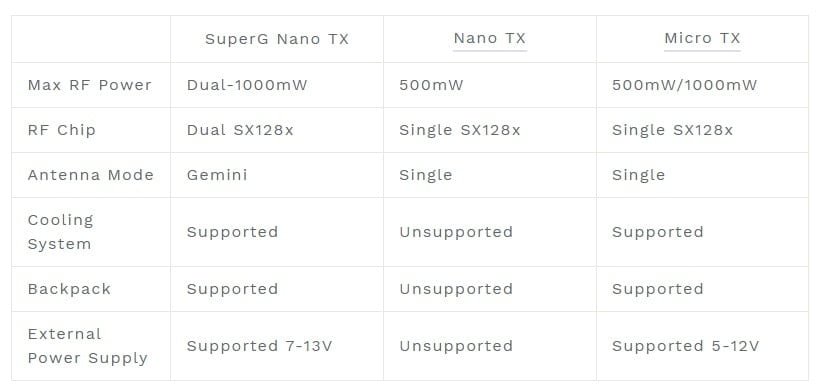
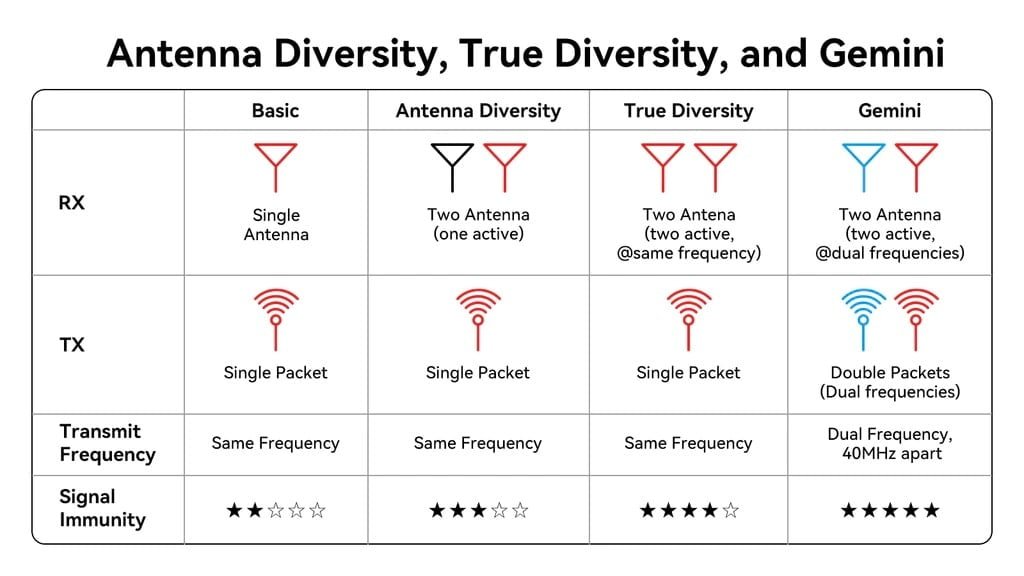






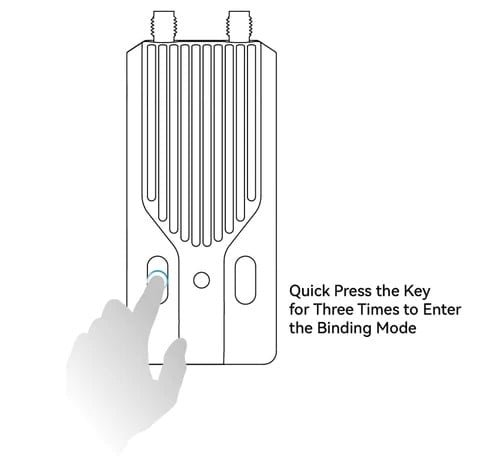
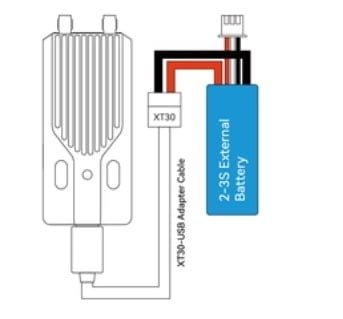







Reviews
There are no reviews yet.